Questions and Answers
Our FAQ section provides you with the answers to frequently asked questions. Alternatively, you are welcome to contact us directly or book your demo.
CRM features
Vertec brings all the features for a structured management of a customer database. However, the business software for service providers can manage much more than contact details and customer addresses: Maintain customer relationships and appointments, create offers that are closely linked to your project planning and use sales pipelines to increase your sales. With full text search, content stored in Vertec, including emails, can be searched by any authorized person. A complete overview is available on the feature page.
Get an overview of all offers that have been sent. You can make this view globally visible to all users. This way, each and every employee of your company knows which offers are active and pending.
Once the order has been placed, any information is directly available on a project and can be amended, if required.
Yes, you can easily link different contacts in Vertec.
If you update your customer history in Vertec, you can view it at any time. The history is filterable and is displayed either in an entire list or as a cluster of activities such as emails or phone calls. We call this the activity feed. Full-text search allows all authorized persons to search content stored in Vertec, including emails. With the Outlook AppOutlook App, you can see the activity feed of a contact directly in Outlook.
You can document your appointments in Vertec. To do this, create activities and assign them to a project, a company or a contact. If necessary, you can create tasks with a due date and a responsible user.
You can create tasks for yourself or other employees directly in Vertec and link them to internal projects, for example. A deadline can be created for each task or the task can be created as recurring.
Yes, you can manage and evaluate all tasks for your team in Vertec. In addition to their own tasks, you can define which user can view tasks of other employees via the general user rights system in Vertec.
Yes, in Vertec you can use the feature opportunities on contact/company or project/project phase level to create and evaluate sales phases with amount, probability and date.
The additional feature opportunities gives you a visual and tabular overview of the open sales opportunities. The various evaluation options include, for example, an annual overview of the planned transactions.
The additional feature Event Management is here to support you with any such tasks. You can see who has already registered, who has attended and who has not. In addition, you can create invoices per attendee.
In day-to-day business, the efficient management of follow-ups and appointments is essential. Outlook tasks, calendar entries or project management tools are only recommended to a minimum. Task and follow-ups are not visible to all users. The complete history of a project or case is also not visible.
With Vertec, you can work much more globally. You can quickly and easily capture, enter and track your activities, follow-ups and appointments. You can also see at a glance whether an assigned task has already been completed.
When you log in to Vertec, you can be alerted to appointments or deadlines via a pop-up. In addition to your own appointments, team leaders can also search and view the open tasks of their own team. For certain events, an automatic email can be sent to the responsible users. This way, everyone keeps an overview.
ERP features
From service and expense recording to post-calculation, costing and controlling: With Vertec you are optimally positioned as a project- or mandate-oriented service company. With the Business Intelligence module, you can even visualize data directly in the Vertec interface.
A complete overview can be found in the overview of features.
Yes, Vertec calculates contribution margins for individual projects based on existing costs and revenues.
Yes, you can use Vertec conveniently on Android or iOS. With the Phone App, you can enter services, expenses, absences and activities.
Internal services can be entered on internal projects. When creating a new project, select the project type “internal”. This will mark all services entered on this project as not chargeable.
Vertec can be configured with individual text templates for emails. Invoices are attached as PDF files.
Projects or sub-projects can be specified as lump sums and invoiced within a project according to hours.
You can set a dunning level and have them calculated manually or automatically. For example, if you want to set dunning level 1 after 14 days, open payments after this period can be marked accordingly. In addition, you can create dunning letters directly in Vertec and send them to the customer. With the function dunning, you can easily map the dunning process in Vertec.
Yes, you can use advance downpayments for projects in Vertec. You can also send these advance downpayments to your customers as an invoice.
Thanks to intelligent root search and consideration of similar terms, you get accurate search results by indexing texts from contacts, projects/cases, documents, emails and attachments.
Enable data analysis with rich Business Intelligence (BI) views right in Vertec. Bar, line and pie charts visualize your data and provide valuable insights. BI metrics can be configured individually and displayed from different dimensions. Create forecasts based on data such as sales probabilities.
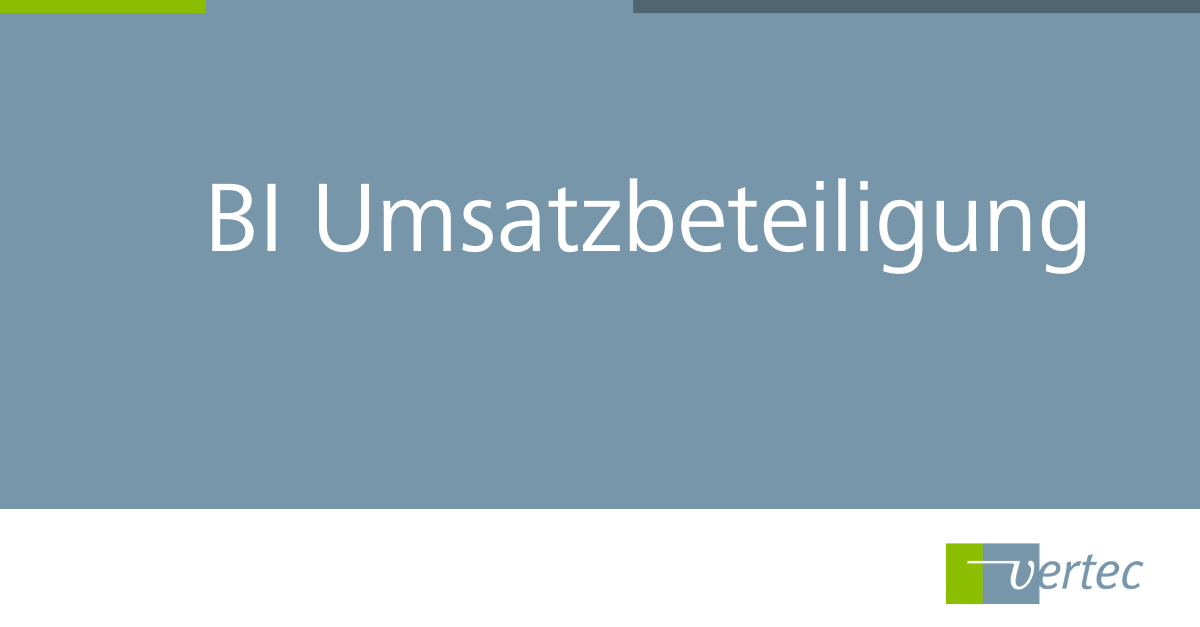

Pricing and licenses
The costs depend on the quantity of licensed users and the modules you selected. You can find all relevant information on the pricing page.
Vertec is licensed according to the number of actively named user. Such a user can log in to Vertec and, for example, performance entries can be recorded for her or him.
If an employee leaves the company, the employee becomes inactive in Vertec and a new employee can be activated. A Vertec license allows for operation on any number of servers (On-Premises) as well as on any number of clients. Use of all Vertec apps is also permitted.
When you purchase software licenses, you acquire the right to use the Vertec software for an unlimited period of time. In doing so, you (if necessary, together with your IT service provider) are in charge of operating Vertec.
The Cloud Suite includes the temporary right to use the Vertec software during the term of the contract, as well as hotline support and the operation of Vertec in ISO 27001 certified data centers.
The contract is completed for an indefinite period and can be terminated at any time at the end of a quarter. The notice period is 20 days for customers and 3 months for Vertec.
Of course, user licenses can also be purchased separately, or subscriptions of the Cloud Suite can be expanded accordingly.
On-Premises customers purchase an unlimited right to use the Vertec software. This applies to the latest Vertec version available at the time of purchase. Vertec offers these customers an additional contract which includes the right to update to new versions released in the future. This goes by the name "maintenance contract". This can additionally be supplemented by a hotline contract.
With a maintenance contract, the customer receives the right to use each new Vertec version within the respective licensing model in place (modules, quantity of users). If a hotline contract is also completed, customers receive unlimited access to Vertec hotline services for an unlimited period of time.
Customers of the Vertec Cloud Suite always use the latest Vertec version anyway. Hotline access is already included in the Vertec Cloud Suite.
Yes. This service is billed on an hourly basis at the regular hourly rate. Customers of the Vertec Cloud Suite will not need a separate hotline contract, as access to the hotline is yet included in the Cloud Suite.
Any updates are included for On Premises customers with a valid maintenance contract and for customers of the Vertec Cloud Suite. Customers without a maintenance contract may purchase updates to new Vertec versions at the following conditions and rates.
Vertec installations of:
up to 1 year old: 27%
up to 2 years old: 43%
over 2 years old: 56%
Your Cloud Suite will be invoiced quarterly in advance.
Software testing
We would be happy to show you in a non-binding demo how Vertec can make your daily work easier. You will learn how your tasks and processes can be implemented in the software. Post your personal demo appointment now in our booking calendar.
No. The license for the test environment expires automatically after 30 days and you will no longer have access to it. Therefore, there are no charges. The data entered until then is retained. Should you choose to purchase Vertec after the trial period, you may resume working with the data seamlessly.
After the first login, the configuration wizard asks for some data. Based on your answers, basic settings are made for the selected country and industry. Your Vertec already contains demo data for you to try out. You can change it at any time or replace it with your own data. If you choose to purchase Vertec, you can still use any data you have entered.
All data is applied by us into your productive Vertec.
You may test Vertec for 30 days free of charge and without obligation in your personal test environment.
Start your free trial now.
Test instances are created fully automatically via our Customer Portal. The trial period is 30 days and ends automatically. For technical reasons, it cannot be extended.
Alternatively, before the 30-day period expires, you can either renew it by purchasing at least one Vertec license or sign in again with a different email address. Purchase of a license will allow you to continue working with the database and URL used in the original trial period.
Technology
The system requirements for operating Vertec are based on the Windows and Office versions used. For more information, please refer to our Knowledge Base.
For the Vertec Cloud Suite, please note the requirements for the individual apps.
Vertec is a multi-tiered application, divided into database, business logic, GUI logic and client-side GUI representation. This makes it possible to use the Vertec interface with all customer-specific configurations on different client platforms and also over the internet. At its core, Vertec uses a model-based rate with centrally implemented business logic. This allows great flexibility in customer-specific adjustments while ensuring the ability to update.
Yes, Vertec can be used on Macs using the Web App. The Web App works with the most common browsers. The Web App accesses exactly the same business logic that runs on an application server. The pages can also be parameterized, and the functions are available from anywhere. Limitations in comparison to the Windows apps can mainly be found in extensions. Mobile use is possible via the modern Phone App, which is available for free for both iOS and Android.
No, the server can also be hosted by your trusted host. Or simply use the Vertec Cloud Suite which includes operation in ISO 27001 certified data centers.
Vertec Server and the Windows Clients are .NET applications (C#), the Web App is written in HTML5 and JavaScript. The object-oriented query language OCL (Knowledge Base Article Basics OCL) and the scripting language Python (Knowledge Base Article Python Programming) allow the extensive customization of the Vertec applications. The Vertec Phone App has been developed with XAMARIN. In addition, Vertec uses other technologies depending on app and use case.
Vertec is powered by Firebird (a stable and fast open source database) or Microsoft SQL Server (requires additional software licenses from Microsoft and Vertec). Further Information can be found in our Knowledge Base. The Vertec Cloud Suite uses Firebird as standard.
Vertec Cloud App
For location-independent work on Windows devices. The Vertec Cloud App is a Cloud Client. So just as the Web App and the Phone App, it does not need a LAN connection to the database server. The Cloud App has local access to the file system for storing reports and offers various extensions. The Cloud App is a «full-featured» client.
Vertec Web App
For location-independent work in your browser, also for use on a Mac. Because the Web App runs in every browser without any additional installation or plug-ins, it has no access to local resources such as a file system. Generated reports are offered via download. From what Vertec itself is concerned, the range of features remains the same as when using the Cloud App. The Web App is a «full-featured» client.
Vertec Phone App
To enter services, expenses or absences on the go, access addresses or view documents. In addition, you can enter and delegate tasks. The Phone App is therefore a “specialized” client. It is available for download in the App Store and from Google Play.
Vertec Outlook App
The Vertec Outlook app makes Vertec information available directly in Outlook. Matching the sender of incoming emails, the app displays the activity feed directly in Outlook. Incoming emails can be saved in Vertec using the app. For outgoing emails, Outlook can access Vertec contact information. Calendar entries can be entered in Vertec as a service using the Outlook app.
Yes, the interface can be adapted and configured to individual needs.
Documents created in Vertec, such as invoices or offers, can be saved as a PDF, Word, Excel or CSV file. If required, you can also set up other file formats.
Imports/exports can be done via ActiveX/COM (see Knowledge Base article), XML and Excel. Should you choose to cancel your Cloud Suite subscription, you may receive the raw data in a Firebird database, if required.
Invoice data is transferred using extensions. Many of these F&A interfaces are already cloud-ready. For more information, see the Knowledge Base article on all Vertec extensions at a glance.
On request, your Vertec project management can provide you with a temporary test database locally, in which you can try out certain things. This service is billed on a per-hour basis.
Vertec is happy to help customers of our Cloud Suite to restore the data of up to the last 7 days. Such services are charged by us on a per-hour basis. If you use Vertec in the On-Premises version, your internal IT department is responsible for the backups.
A text entry in an input field can be undone at any time, pressing the ESC key. However, if the field or window is left again, the data is immediately processed by the business logic, which can have many side effects (including customer-specific ones that your Vertec adviser has implemented using event scripts).
Therefore, a history function would generate a lot of additional data and have a strong impact on performance and could no longer be logically error-free implemented, especially with customer-specific logics and for larger Vertec environments with many users. This is why Vertec does not offer such a feature.
If you operate Vertec as an On-Premises installation, you or your IT support is responsible for at least daily backups of the Vertec database. If you use Microsoft SQL Server, please consult the Microsoft Knowledge Base. For Firebird, we have created a manual in the Vertec Knowledge Base.
Customers of our Cloud Suite benefit from the automatic backup service and the data can be restored up to 7 days back. Such services are charged by us on a per-hour basis.
Yes, we offer three different online courses several times a year to help you build or deepen your Vertec knowledge. More information can be found in the courses section on our website.
With the Vertec Phone App, you can complete the following:
- Enter services
- Enter expenses with automatic receipt recognition
- Enter absences
- Show a company’s activities, opportunities, projects and contacts
- Upload documents
- Open documents (Word and PDF) saved in Vertec
Yes, Vertec displays spelling errors and offers suggestions for corrections.
Versions and updates
As a rule of thumb, there is one major release per year and several minor releases in between, which are made available via the Release Notes in the Knowledge Base.
After the release of one Vertec version, the next one comes before the release. We are continuously optimizing Vertec. For more information, see Vertec versions and roadmap.
Vertec may discontinue support for releases older than two years.
You can decide individually whether to update, unless you are particularly dependent on new features of the new version. However, it is advisable not to allow too large version jumps to occur. With the Cloud Suite, you always work with the up-to-date version, manual updates are not necessary.
Information on how to install the latest version can be found in our Knowledge Base. The Cloud Suite always uses the latest Vertec version, so manual updates are not required.
Our new versions are backward compatible, so there are no fundamental problems to be expected during the update. Whether or not it makes sense to set up a test environment depends heavily on the specific case, which we like to look at individually with each of our customers. If you want to be on the safe side, you can set up a test environment quickly and easily (especially when installing with Firebird).
