OCL expression editor
How the OCL expression editor works
The OCL expression editor helps you enter OCL expressions in Vertec. You can use it to search and create the desired expression from the Vertec data model.

Base |
The base type is specified. The OCL expression refers to this type, in the example above it is Project. |
Model language |
The OCL expressions are available in both English and German as of version 6.8. The two languages can also be mixed. To use the code completion support (see below) in both languages, you can switch the OCL editor ad hoc here. This does not change the current model language. Instead, it shows the data model in the OCL editor in the other language for easier input. |
Expression |
In this area, you can edit the OCL expression, either by typing it manually or by double-clicking on the desired field on the right. |
Available fields |
Specifies the members and operations available on the current type.
|
In the area below the expression, the expression editor indicates whether the expression is valid or not.
Example
In a list of projects, you want to show the project manager's total open services for each project. Go to List settings and open the expression editor by clicking on the button with the three dots.
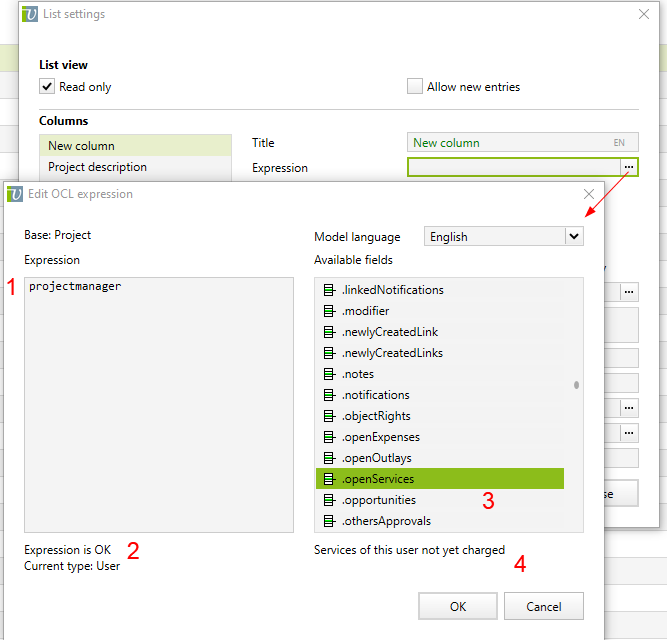
Enter projectmanager in the Expression box (1). The editor reports that the expression is OK (2) and that the current type is now User. In the right pane, the members of the user appear, including openServices. Select this in the list by double-clicking (3) or type it in manually.
When editing OCL expressions, a member description (English only) is shown below (4). This description is also shown as a tooltip (5) when manually entered. The code completion appears in the selected language.

The editor reports that the current type is a list of open services and shows the members of the type OpenService on the right.

Next you can select the feeExt member from the list or type in .feeExt after the existing expression so that the expression reads: projectmanager.openServices.feeExt. The OCL editor now shows the following:

The current type is now a list of numeric values (currency). In the right panel, only yellow entries (operations) are visible. Select ->sum to sum the numbers.

The current type is now a single numeric value, namely the sum of all the project manager's open services. If you click on OK, the created expression will be applied and shown in the relevant list cell.
This allows you to navigate through the entire Vertec model with OCL.
